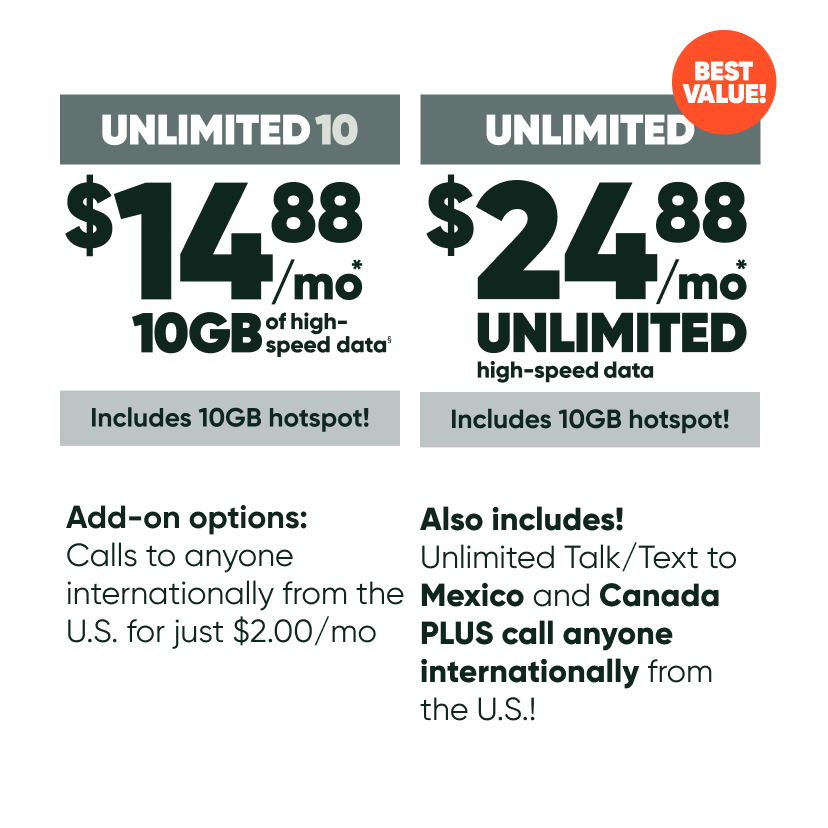Connecting to Bluetooth gives you the ability to wirelessly connect to all sorts of accessories and devices, like your favorite speaker or headphones.
Samsung devices:
-
Open Settings.
-
Select Connections.
-
Tap the slider on Bluetooth (it’ll turn blue).
-
Select the device you want to pair your device with. Once selected it’ll move to Saved Devices, indicating a successful connection.
Steps for Pixels Devices
-
Open Settings.
-
Select Connected Devices.
-
Tap the slider on Bluetooth.
-
Select the device you want to pair your device with. Once selected it’ll move to Saved Devices, indicating a successful connection.