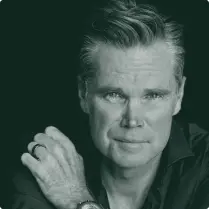MobileX supports account activations using eSIM technology. In order to complete activation you may need to go into your phone’s settings and manually enter specific details, but don’t sweat it! We’ll provide you with everything you’ll need—including your activation code—to get you set up and on your way!
Sequence: 1$
Personal Sequence: your_number-verification number
Samsung devices:
-
Open Settings.
-
Select Connections.
-
Tap on SIM card manager.
-
Under eSIMs, tap Add mobile plan.
-
Click Scan Carrier QR code.
-
Then tap Enter activation code.
-
Paste in the activation code you received and tap Continue.
-
Allow download.
-
Fill out your APN by following the article at the Help Center, or ask the Bot APN.
Google Pixel devices:
-
Open Settings.
-
Select Network and Internet.
-
Tap on SIMs.
-
Under Downloaded SIMs, tap Add more.
-
Then tap Download a SIM instead.
-
Tap Next.
-
Select Use a different network.
-
Tap Need help?
-
Select Enter it manually.
-
Paste in the activation code you received and tap Continue.
-
Allow download.
-
Fill out your APN by following the article at the Help Center, or ask the Bot APN.