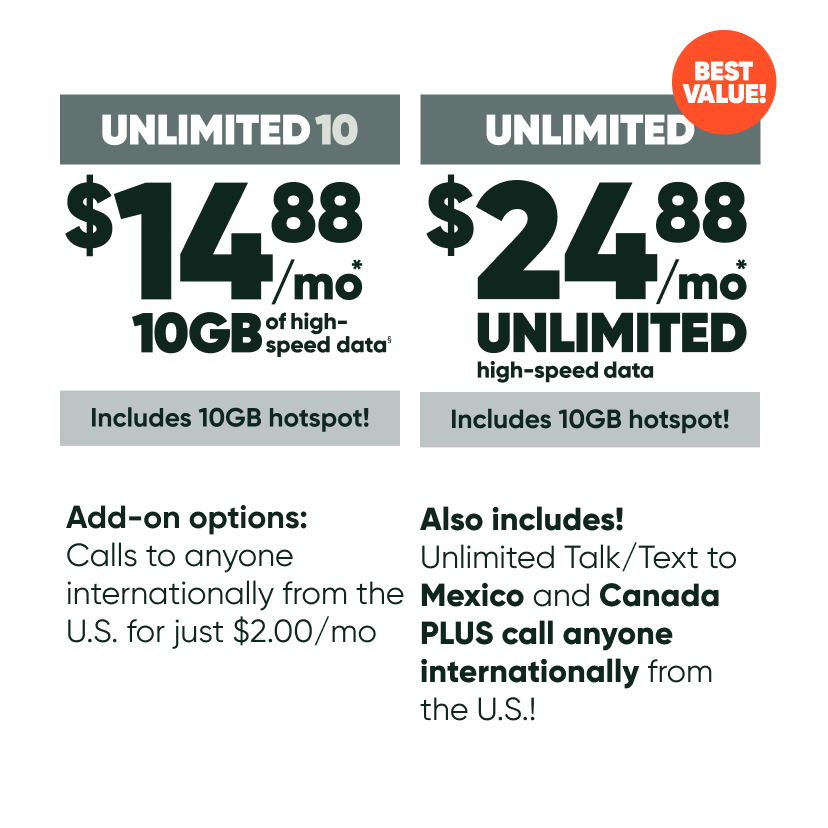-
Tap on Settings
-
Press General
-
Tap Transfer or Reset iPhone
-
Tap Erase all Content and Settings, then press continue
-
Enter your iPhone password
-
You will see the “Uploading data to iCloud” screen
-
Enter Apple ID password
-
Press turn off: located at the top right of the screen
-
Tap Erase iPhone button
-
Mission Complete! The factory welcome screen should now be on display.