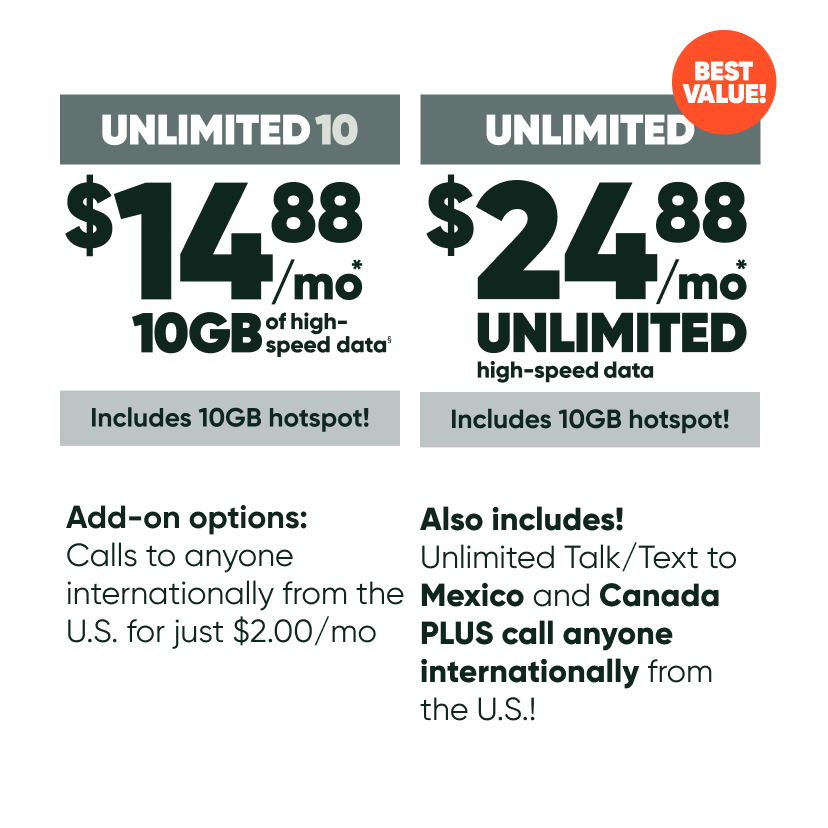So...how does the
mobileX data match
actually work?
We know what you’re thinking...this can’t be right, right?!? It is.
Any data you purchase when on Personalized Access we will match. That’s double your data at no extra cost. Crazy right?
Here’s how it works:
You live, we learn. When you select Personalized Access, our app will suggest a custom data amount to best suit your usage. You can choose the amount our app recommends—or any amount you like—build your plan, your way.
It doesn’t matter what amount you end up choosing—we’ll match it, gigabyte for gigabyte, automatically doubling your data allowance upon purchase.
And, if at any time you want to top up your account with extra data, we’ll match that too! As long as you’re on Personalized Access we’ll double the data you buy.
Find out more in our FAQs.