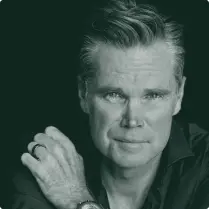If you want to restore your iPhone from an iCloud backup, follow these steps:
Steps to Restore:
-
Select your language preference from the factory home screen
-
Connect to a Wi-Fi network
-
Enter your password
-
Click on Restore from iCloud backup from the Apps and Data Screen
-
Sign into your iCloud account
-
Enter the security code that was sent to your email
-
Agree to Terms and Conditions
-
Choose the backup you want to install
-
Follow the remaining steps on the screen (steps may vary depending on previous selections)