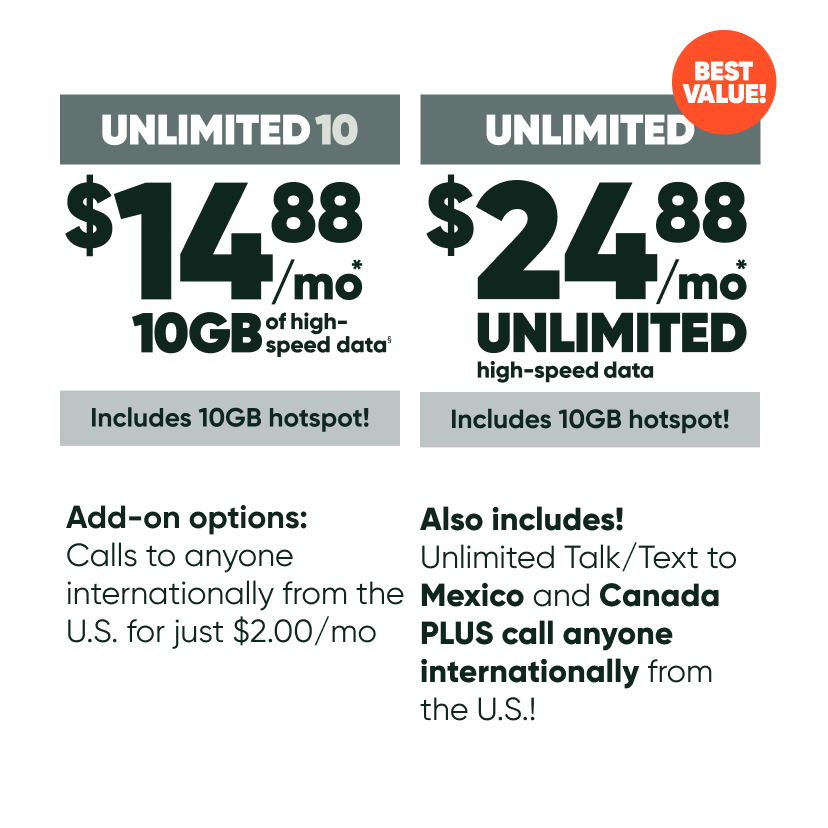Porting your number is simple! Just be sure to follow the instructions in the article. And make sure before getting started to make note of the following:
-
All carriers have a different method to port out your number. The porting process starts out identically:
-
You need an active number with a carrier if you are taking advantage of a trade-in promo. The request needs to be made prior to trading in.
-
You will need to obtain the account number and transfer your pin from your carrier when doing your port.
-
You need to use the carrier-supported method to obtain a Number Transfer PIN
Getting your account number
The account number for Xfinity Mobile is not the same as your 16-digit account number for your home services with Comcast/Xfinity. To get your mobile account number you will want to do the following:
1. Open the Xfinity Mobile App
2. Tap the Profile button in the upper left-hand corner
3. Your account number will be at the top below the Account Holder’s name.
Getting your Number Transfer PIN
-
To generate a number transfer PIN with Xfinity you have two options:
Option 1:
2. In the upper right you should see your name. If signed in hover over it and click on My Account from the dropdown
3. Go to the Devices section on your account
4. Click the line you would like to port out
5. Click Learn More to Transfer your number. Cancel this line
6. Select the number for a transfer pin to be sent to you via SMS.
Please note you can use this transfer pin for all the other lines on the account and this process doesn’t need to be repeated.
Option 2: Call Xfinity Mobile and have them send you the transfer pin via SMS