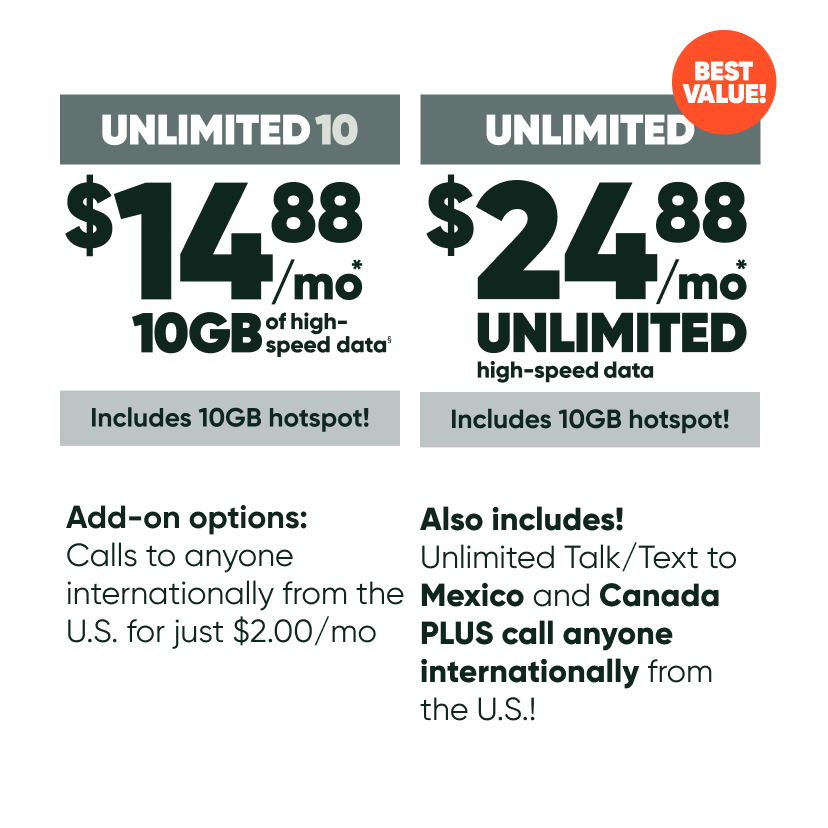Every carrier has a particular method to port out your number. But, each porting process starts out identically:
-
You need the number you are porting still active with the carrier
-
If you are taking advantage of a trade-in promo, the request needs to be made prior to trading in.
-
You need to use the carrier-supported method to obtain a Number Transfer PIN
-
All port-ins require the obtained PIN and your current account number
AT&T: With ATT there are three methods of obtaining the Number Transfer PIN
-
Call *7678 (*PORT)
-
This will give you a voice prompt dialog flow to get your Number Transfer PIN.
-
Requires your account passcode to generate the PORT
-
On the myAT&T app
-
Log into the app
-
Go into the profile page in the app and tap People & Permissions.
-
Scroll down to Transfer phone number then select Request a New Pin
-
Using the AT&T Website
-
On the web page menu find People & Permissions.
-
Select Wireless
-
Select Transfer phone number and Request a new PIN