-
Open Settings
-
Click on Wi-Fi
-
Select the device name under the personal Hotspot you want to connect to
-
Enter your passcode, if needed
-
A blue check mark will appear next to the devices name once successfully connected

Got questions? Start a live chat now!

There’s no-one else out there like you—you’re a one-of-a-kind— and we think your phone plan should be too.
Hi. We’re MobileX. And we’re different. We think it’s unbelievable the way the Telco industry lumps everyone into one-size-fits-all plans…forcing you to pay too much for data you probably won’t use. MobileX is a team of industry experts with a long history of fighting for regular joes, who’ve come together to create a new kind of carrier that’s breaking all the rules—and giving control back to you!
If you’re interested in joining the MobileX team?
Send us your resumé to careers@mymobilex.com and we’ll let you know when we’re hiring.
(M) = Unlimited to Mobile (L) = Unlimited to Landline (ML) = Unlimited to Mobile & Landline
India (ML)
China (ML)
Guatemala (L)
El Salvador (L)
Dominican Republic (L)
Israel (ML)
South Korea (ML)
Philippines (M)
Vietnam (ML)
Pakistan (ML)
Bangladesh (ML)
Mexico (ML)
Canada (L)
Aruba (L)
Bermuda (ML)
Cayman Islands (L)
American Samoa (ML)
Guam (ML)
Mariana Islands (ML)
Martinique (L)
Puerto Rico (ML)
US Virgin Islands (ML)
St. Maarten (L)
Trinidad and Tobago (L)
Argentina (ML)
Brazil (ML)
Chile (ML)
Colombia (ML)
Costa Rica (ML)
French Guiana (L)
Panama (L)
Paraguay (ML)
Peru (ML)
Uruguay (L)
Venezuela (ML)
Andorra (L)
Austria (L)
Belgium (L)
Bulgaria (L)
Croatia (L)
Cyprus (L)
Czech Republic (ML)
Denmark (M)
Estonia (L)
Faroe Islands (ML)
Finland (M)
France (ML)
Germany (ML)
Gibraltar (L)
Greece (ML)
Greenland (L)
Guadeloupe (L)
Hungary (ML)
Iceland (ML)
Ireland (ML)
Italy (ML)
Kazakhstan (L)
Liechtenstein (ML)
Luxembourg (L)
Malta (L)
Monaco (L)
Netherlands (L)
Norway (ML)
Poland (ML)
Portugal (L)
Reunion Island (L)
Romania (ML)
Russia (L)
Slovakia (L)
Spain (ML)
Sweden (ML)
Switzerland (L)
Ukraine (L)
United Kingdom (ML)
Algeria (L)
Cameroon (L)
Egypt (M)
Kenya (M)
Kuwait (ML)
Mauritius (L)
Morocco (L)
Namibia (ML)
Nigeria (M)
Oman (L)
Saudi Arabia (L)
South Africa (ML)
Turkey (L)
Australia (ML)
Bhutan (ML)
Brunei (M)
Cambodia (ML)
Hong Kong (ML)
Indonesia (ML)
Japan (ML)
Laos (ML)
Macao (L)
Malaysia (ML)
Mongolia (ML)
Myanmar (L)
New Zealand (ML)
Singapore (ML)
Taiwan (L)
Thailand (ML)
We know what you’re thinking...this can’t be right, right?!? It is.
Any data you purchase when on Personalized Access we will match. That’s double your data at no extra cost. Crazy right?
Here’s how it works:
You live, we learn. When you select Personalized Access, our app will suggest a custom data amount to best suit your usage. You can choose the amount our app recommends—or any amount you like—build your plan, your way.
It doesn’t matter what amount you end up choosing—we’ll match it, gigabyte for gigabyte, automatically doubling your data allowance upon purchase.
And, if at any time you want to top up your account with extra data, we’ll match that too! As long as you’re on Personalized Access we’ll double the data you buy.

Most consumers spend on average $141/mo ($1,692/year)* for mobile phone service. *J.D. Power
The MOST you’ll pay with MobileX is $24.88/mo - $298.56/year, (but we know you’ll likely spend even less). Based on this, the average consumer saves $116.12/mo by switching to MobileX. That's $1,393.44/year in savings AND DON'T FORGET, we’re on one of the fastest 5G networks in America!
You're smart enough to know it’s worth changing! So call your current carrier today and let them know you’re switching to MobileX, and see what they say!
Call an Xpert -1.833.422.1053
Email an Xpert -Xpertcare@mymobilex.com
For $4.88, our NEED A HAND PLAN A.I. Forecaster analyzes your data usage in 10 days or less, then suggests what’s right for you–either a Personalized Access plan or an Unlimited plan, featuring high-speed data and 5G Ultra Wideband in more places. You’ll get a credit of up to $4.88 against the cost of the plan.* Start saving now!

With Nationwide Unlimited Talk/Text and 5G/4G coverage, you’ll never pay more than $24.88 on one of our Unlimited plans.
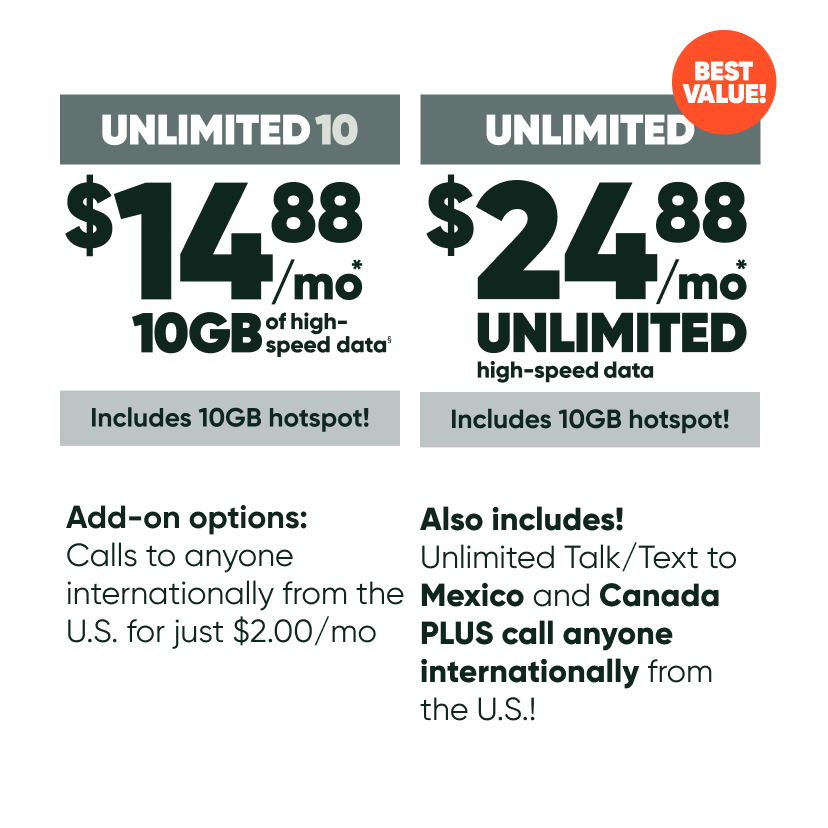

Create any Data/Talk/Text combo for your phone OR create a Data only plan for your iPad/Android tablet.*
Data
$2.10/GB (any leftover data will convert to credit and be deducted from your next month)
Talk/Text packages
50mins / 50text - $1.50/mo
150mins / 150text - $2.50/mo
Unlimited mins / Unlimited text - $4.50/mo
Add-on options:
Auto Top-Up - FREE
Call anyone internationally from the U.S. for $2/mo (requires a Talk/Text package)
Enhanced Visual Voicemail for $1.90/mo
Premium Caller ID and Spam filter for $2.10/mo
Spam filter - $0.50/mo

*Build Your Plan Your Way requires a $1.98 platform fee.