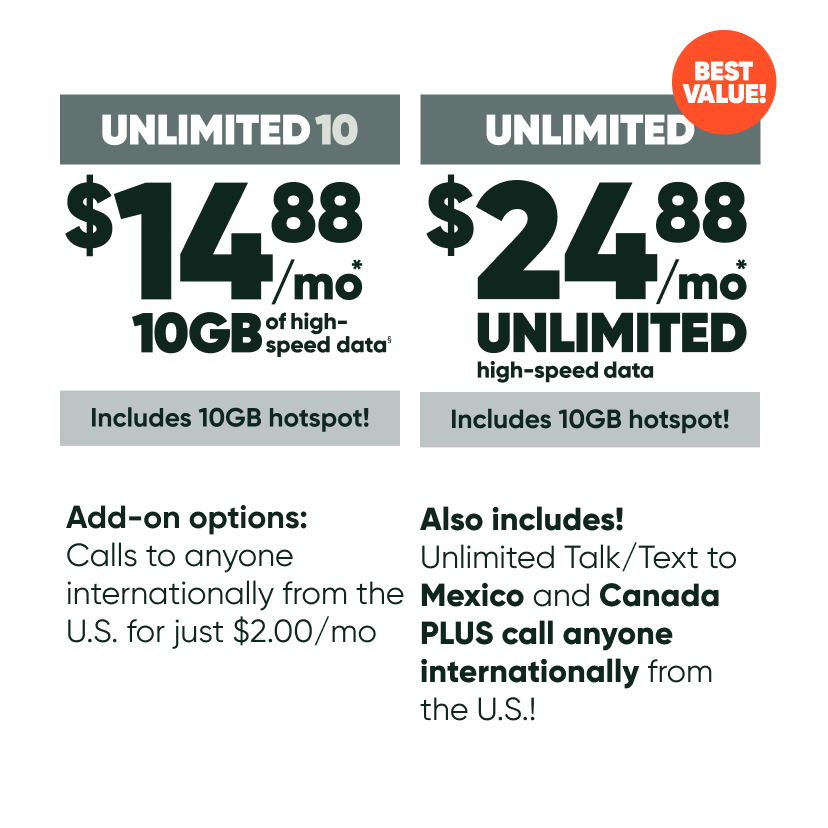Accessing your previous transactions is easy from within the MobileX app. Every payment you make has its own detailed invoice. Just tap any invoice to see further details relating to that purchase.
To Check your recent payment history:
-
Launch the MobileX app
-
Select Access from the tab bar at the bottom of the app screen
-
Tap the Balance tab at the top of the page
-
You will find Reports under your Total available data. Tap on Payment history
-
The Payment history page will open and display all of your previous charges