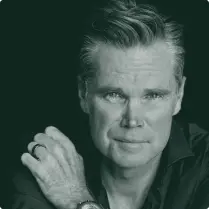How to add a credit card to your Apple Wallet:
-
Open the Apple Wallet app
-
Tap the + sign on the top right-hand side of the screen
-
Select card type and continue
-
Input card information
-
Follow remaining instructions (this may vary due to previous selections)
How to use Apple Pay:
-
Unlock your iPhone
-
Quickly double-tap the power off button on the edge of your phone (an image of your card will be displayed on the phone screen)
-
Hold your phone over the payment terminal. A sound will indicate a successful purchase.