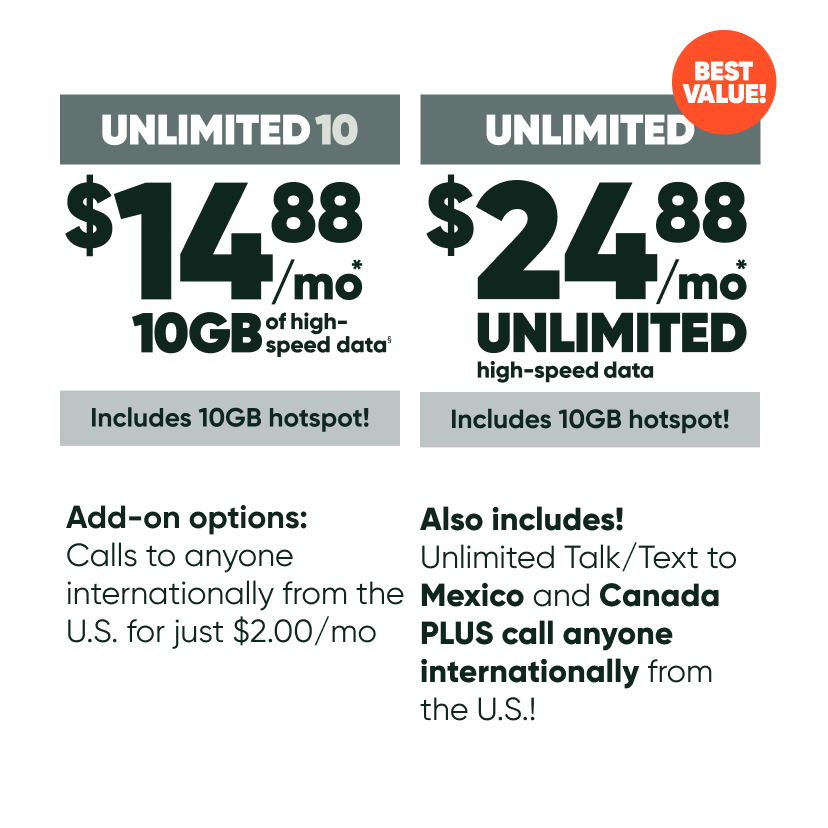Android activation steps:
-
If bringing your own number obtain the account number and port out pin from your carrier
-
Download the app
-
Activate service
-
Install SIM card (manually)
-
Relaunch MobileX app to activate
Android MobileX activation steps:
-
Download MobileX app
-
Tap on the app icon
-
Open Google Play Store
-
Tap on the magnifying glass to search and type MobileX
-
Click Go
-
Tap on the app. Press Install
-
Select Accept and download
-
Launch MobileX app
-
Press Get started!
-
Do you already have a MobileX SIM?
-
Press Yes, I have A SIM card
-
Let’s get acquainted
-
Enter your name and home address and press Continue
-
Payment set-up
-
Enter your card information
-
Your device and SIM card
-
Enter your device’s IMEI number
-
Open Settings
-
Select About Phone
-
Scroll down the page to the IMEI number (the 15 digits to the right). Press and hold this number to copy it
-
Enter your MobileX SIM Card #
-
Manually type in the SIM card number (located on the physical SIM card)
-
Or Press > Scan SIM barcode with your camera; and place your camera over the SIM card barcode until it scans and inputs the number automatically for you
-
Bring your phone number from your current service
-
Skip step; by pressing continue
-
Or you can bring your phone number by
-
Enter phone number
-
Select your current mobile provider
-
Enter account number
-
Enter account PIN
-
Press Continue
-
Let’s set up a new mobile number for you
-
Select a number from the three options displayed and then press Next
-
Or skip if you ported your number
-
Confirm that we’ve got everything right
-
Press on Confirm & activate button
-
Success!
-
Turn phone off
-
Manually insert your MobileX SIM card into your device
-
Locate SIM Tray (found on the edge of your phone)
-
Pop-out SIM tray (insert SIM tool or paper clip into the small hole on the SIM tray, then gently push to pop the tray out)
-
Replace your old SIM with your new MobileX SIM
-
Re-insert the SIM tray into the phone
-
Power phone back on
Congratulations! You are successfully up and running on the MobileX service!