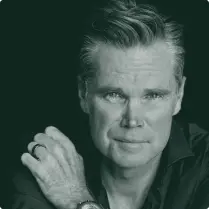Your SIM number—also known as the ICCID (Integrated Circuit Card Identifier)—is your unique mobile serial number, usually consisting of 19-20 characters.
Finding it on a Samsung/Google Pixel device:
The easiest way: Open the Phone app and dial *#06# on the numeric keypad. Your ICCID number should then appear on the screen.
You can also use these options, which may differ slightly depending on your device:
-
Go to Settings > About Phone > Scroll down for ICCID number, or
-
Check on your SIM card: Pop your device’s SIM tray open. Find the SIM card number that’s printed on the card.
Finding it on other Android devices:
The easiest way: Open the Phone app and dial *#06# on the numeric keypad. Your ICCID number should then appear on the screen.
You can also use these options, which may differ slightly depending on your device:
-
Go to Settings > System > About Phone/Device > Status > ICCID information, or
-
Check SIM Card: Pop your device’s SIM tray open. Find the SIM card number that’s printed on the card.