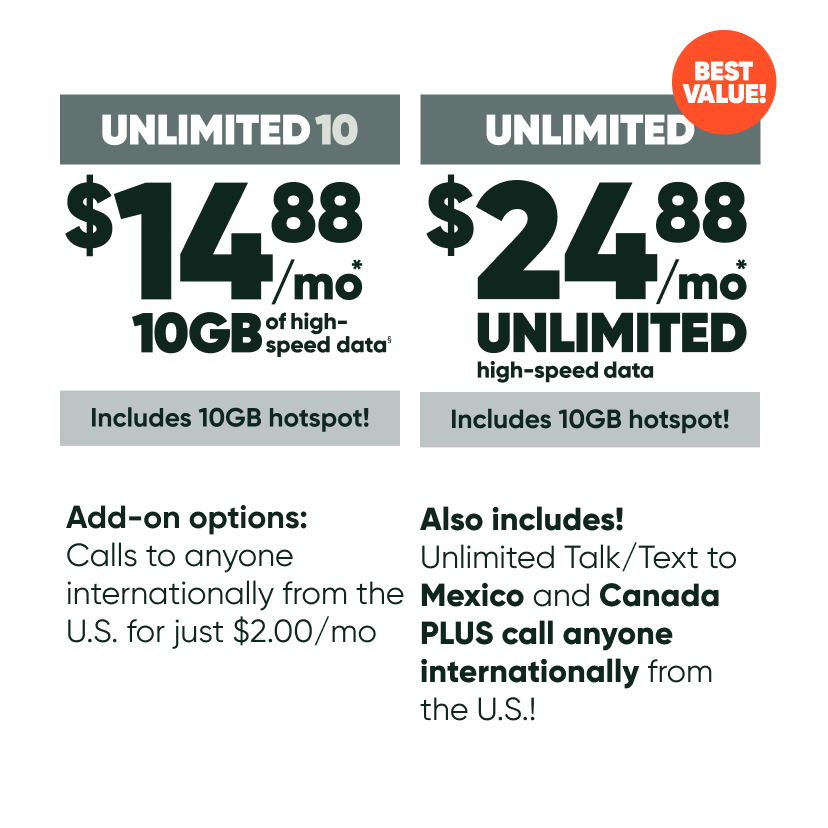Wi-Fi calling allows you to make and receive domestic and international calls over a Wi-Fi network instead of using your cellular coverage.
Samsung devices:
-
Open Settings.
-
Select Advanced Calling.
-
Tap Enable Wi-Fi Calling to activate.
Google Pixel devices:
-
Open Settings.
-
Select Network and Internet.
-
Tap SIMs.
-
If there are multiple SIMs on your device, select the MobileX SIM
-
Scroll down and tap Wi-Fi Calling
-
Change Use Wi-Fi calling to the right so it matches the MaterialU enable color.
Important – Emergency 911 Address Required: To successfully turn on Wi-Fi calling, you’ll need to enter a valid U.S. address to where emergency services will be sent—t’s very important to keep your address current. Your 911 call will only use Wi-Fi if your cellular network is unavailable at that time.