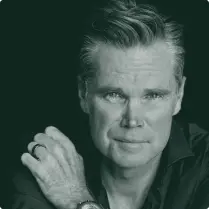A factory reset will erase all content on your iPhone. Make sure to backup your device before resetting otherwise you could lose all your awesome photos, contacts and that amazing music collection of yours!
iOS devices:
-
Tap on Settings
-
Press General
-
Tap Transfer or Reset iPhone
-
Tap Erase all Content and Settings, then press continue
-
Enter your iPhone password
-
You will see the “Uploading data to iCloud” screen
-
Enter Apple ID password
-
Press turn off: located at the top right of the screen
-
Tap Erase iPhone button
-
Mission Complete! The factory welcome screen should now be on display.