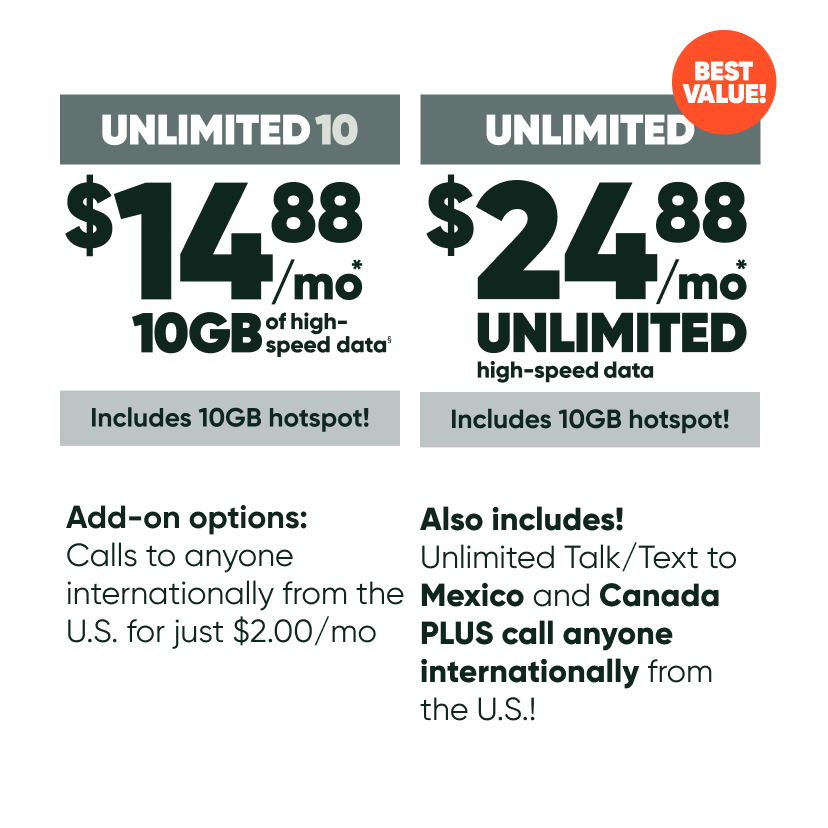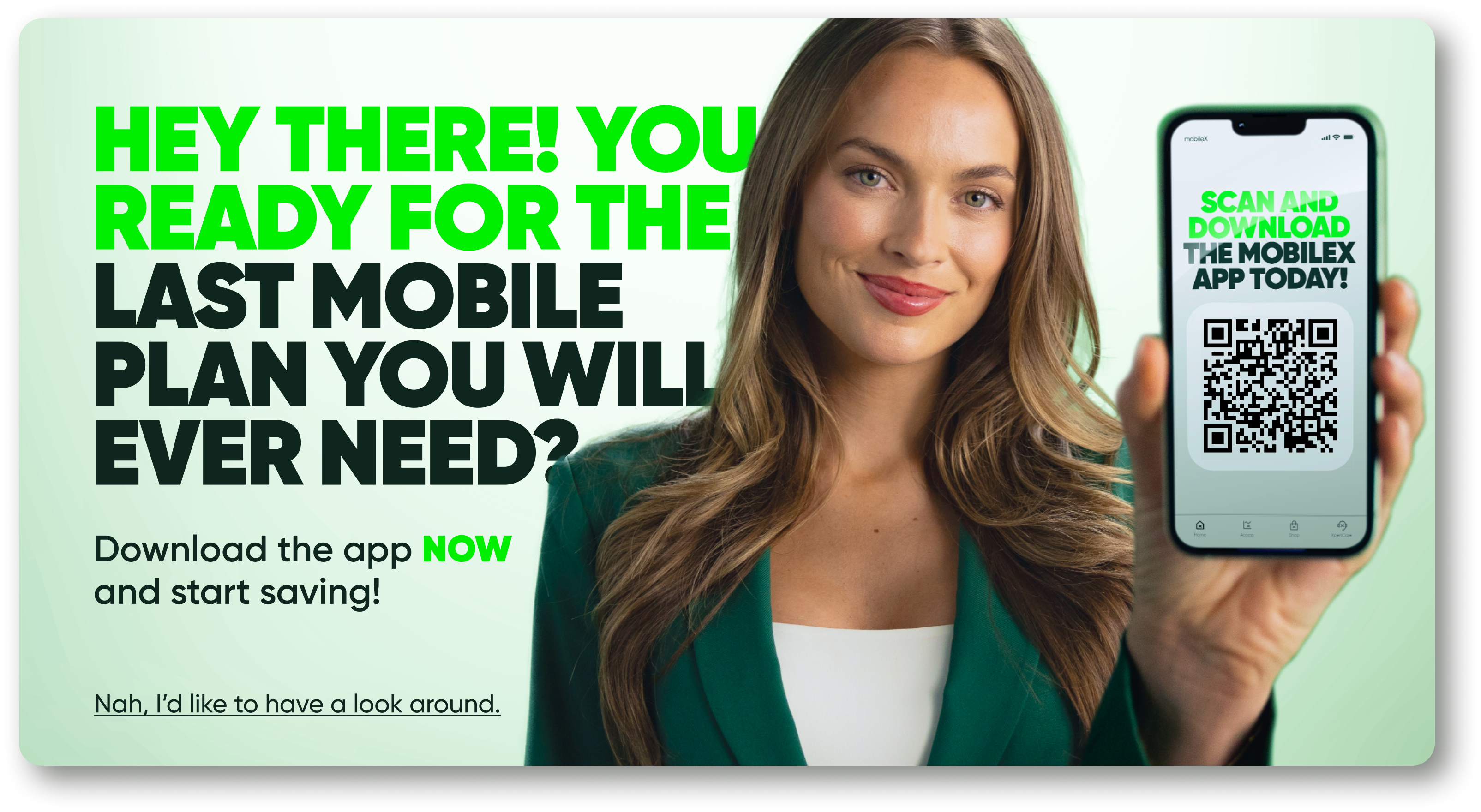The best way to get in touch with us is through the MobileX app. Within the app, we can pull up your account and get you fully verified. To get in touch with us, simply do the following:
- Open the MobileX app
- Go to XpertCare (located in the bottom right-hand corner of the app)
- Tap “Support requests”
- Tap “Start a new support request”
- Select the option that best fits your needs
- Fill in a description of your issue with as much detail as possible–Add a file if applicable
- Tap “Create support request”
Note: Once your support request is created, it will show under your Open requests. You can come back to it in the future to respond by tapping on the support request itself.
An alternative method to reach us is via our live chat which can be accessed on www.mymobilex.com. Simply tap the chatbot icon and fill out the necessary information to be directed to the next available representative. It is critical that you provide the email address that is associated with the MobileX account you require assistance with. This is needed so that we can locate you in our systems.
We look forward to hearing from you and answering your questions.