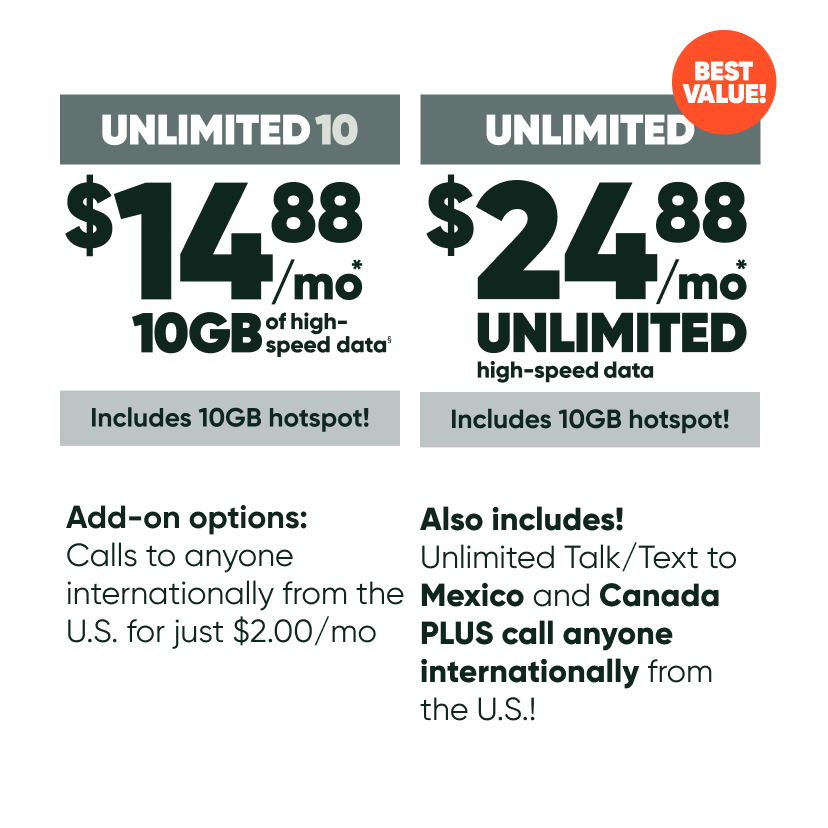Wi-Fi calling gives you the ability to make and/or receive domestic and international calls over a Wi-Fi network instead of using your cellular coverage.
iPhone Steps:
-
Open Settings
-
Tap on Cellular (If this is not in Cellular, it will be in Phone)
-
Tap Wi-Fi Calling
-
Turn on Wi-Fi Calling on This iPhone (Turns green when On)
-
A pop-up notification will be displayed on the screen. Press enable.
-
Important Information page will follow. Read and agree before clicking. Continue to activate Wi-Fi calling
Important – Emergency 911 Address Required: To successfully turn on Wi-Fi Calling, you must enter a U.S. address where all emergency services will be sent to. It is very important to remember to update your address if changed since this is the address for the emergency agency. Your 911 call will only use Wi-Fi if your cellular network is unavailable at that time.